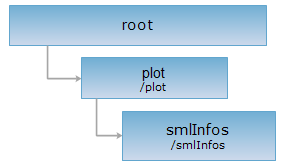
<plot_uri>/smlInfos[.<format>]
The smlInfos resource is used to obtain a list of server situation graph files.
Supported Methods:
Supported output formats: rjson, json, html, xml.
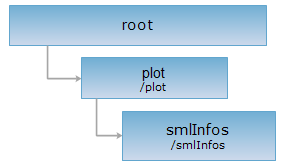
Implement the HTTP request on the following URI, where supermapiserver is the server name, with rjson being the output format.
http://supermapiserver:8090/iserver/services/plot-TY/rest/plot/smlInfos.rjson
Get all server situation graph files information.
| Name | Type | Description |
| start | int | Start to get the server situation graph files. |
| count | int | Specifies the number of the server situation graph files. |
GET request in smlInfos resource is a server situation graph file collection in the entity of response messaging, where the structure of a single resource description is as follows:
| Field | Type | Description |
| name | String | The name of the server situation graph file. |
Execute GET request for smlInfos resource: http://supermapiserver:8090/iserver/services/plot-TY/rest/plot/smlInfos.rjson. The returned representation in rjson format is as follows:
[
{
"SMLAuthor": "",
"SMLDepat": "",
"SMLDesc": "",
"SMLFileName": "plottingSave",
"SMLName": "",
"SMLSeclevel": "",
"SMLTime": ""
}
]
Returns the same HTTP response header as the GET request, but does not have the response entity. It can get the metadata information in the response header without transferring the whole response content. Metadata information includes media type, character encoding, compression encoding, entity content length, and so on.
The HEAD request can be used to determine whether the smlInfos resource exists or whether the client has authority to access the resource. It can quickly determine whether the smlInfos resource supports the representation in <format> format by performing HEAD request on URI with <format>.