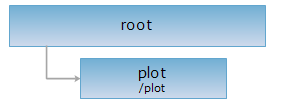
<root_uri>/plot[.<format>]
graphicObject, smlInfos, symbolLibs
Plot resource the root node of dynamic plotting service in SuperMap iServer REST service. The dynamic service supports the functions: publishing multiple plotting symbol libraries, publishing plotting symbol and managing situation map, and so on.
Supported Methods:
Supported output formats: rjson, json, html, xml.
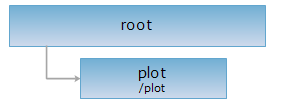
Implement the HTTP request on the following URI, where supermapiserver is the server name, with rjson being the output format.
http://supermapiserver:8090/iserver/services/plot-TY/rest/plot.rjson
Gets the information list of sub resources, the sub resources of plot resource includes the plotting information, situation map file, plotting libraries.
None
GET request in plot resource is a resource descriptive collection in the entity of response messaging, where the structure of a single resource description is as follows:
| Field | Type | Description |
| name | String | Sub resource name |
| path | String | Sub resource URL. |
| resourceConfigID | String | The configuration item ID of the resource. |
| resourceType | String | The resource type. |
| supportedMediaTypes | String | The media-type of the supported representation. |
Sending GET request to plot, the description of returned format rjson is as follows:
[
{
"name": "graphicObject",
"path": "http://localhost:8090/iserver/services/plot-TY/rest/plot/graphicObject",
"resourceConfigID": "graphicObject",
"resourceType": "StaticResource",
"supportedMediaTypes": [
"application/xml",
"text/xml",
"application/json",
"application/rjson",
"text/html",
"application/jsonp",
"application/x-java-serialized-object"
]
},
{
"name": "smlInfos",
"path": "http://localhost:8090/iserver/services/plot-TY/rest/plot/smlInfos",
"resourceConfigID": "smlInfos",
"resourceType": "StaticResource",
"supportedMediaTypes": [
"application/xml",
"text/xml",
"application/json",
"application/rjson",
"text/html",
"application/jsonp",
"application/x-java-serialized-object"
]
},
{
"name": "symbolLibs",
"path": "http://localhost:8090/iserver/services/plot-TY/rest/plot/symbolLibs",
"resourceConfigID": "symbolLibs",
"resourceType": "ArithmeticResource",
"supportedMediaTypes": [
"application/xml",
"text/xml",
"application/json",
"application/rjson",
"text/html",
"application/jsonp",
"application/x-java-serialized-object"
]
}
]
Asks for the response identical to the one that would correspond to a GET request, but without the response body. This is useful for retrieving meta-information written in response headers, without having to transport the entire content. The meta-information includes the media-type, content-encoding, transfer-encoding, content-length, etc.
HEAD request can be used to check if the plot resource exists, or if the plot resource can be accessed by clients. It can also determine if the plot resource supports an output format <format> if performed on a URI with .<format> included.