<portal_uri>/login[.<format>]
User login page. The accessing of online making maps, register services, group manager, my contents and portal manager needs to user login and verify.
Supported Methods:
Supported output formats: rjson, json, html, xml.
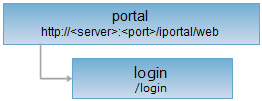
Implement the HTTP request on the following URI, where supermapiportal is the server name, with rjson being the output format.
http://supermapiportal:8090/iportal/web/login.rjson
Submit the username and password to login.
Following arguments need to be transmitted in the request sent:
| Name | Type | Description |
| username | String | [Required] Username. |
| password | String | [Required] password. |
| rememberme | boolean | Remember me. If it is true, the system will remember you login status. Default is false. |
The returned resource response structure is as follows:
| Field | Type | Description |
| succeed | boolean | Whether to login. |
| referer | String | The jumped page after login. |
Implement the POST request for the login resource: http://localhost:8090/iportal/web/login.rjson. Submit the username and password to login:
{
"username": "admin",
"password": "iserver",
"rememberme": false
}
The response result in rjson format returned is as follows:
{
"succeed": true,
"referer": "/iportal"
}
Asks for the response identical to the one that would correspond to a GET request, but without the response body. This is useful for retrieving meta-information written in response headers, without having to transport the entire content. The meta-information includes the media-type, content-encoding, transfer-encoding, content-length, etc.
HEAD request can be used to check if the login resource exists, or if the login resource can be accessed by clients. It can also determine if the login resource supports an output format <format> if performed on a URI with .<format> included.